
* For reference, The PUBG MOBILE - NEW MAP: LIVIK game download websites are all approved, there are no viruses and malware.
Advertisement
Advertisement
Put the outside world aside as you immerse yourself in this relaxing word search game!Improve mindfulness and relieve stress with the brand-new word search game, Word Tiles: Relax n Refresh. Relax and find all the words from stacks of letter tiles set in front of a tranquil landscape background with gentle music and peaceful sounds of nature. Take things one step at a time and clear your mind as you solve the puzzles word by word.Word Tiles: Relax is a perfect twist of the classic word finding and anagram puzzles for anyone who loves words and needs a little more serenity in their day. Join for FREE!HOW TO PLAY
Connect scrambled letters to rearrange them into words!Swipe in any direction, vertically and horizontally.Each level has a clue to which all words are related! Use it to find words!FEATURES. EASY TO PLAY - It starts easy but gets challenging in leaps and bounds!DAILY CALM - Find words of famous quotes about life, friendship, and love. TONS OF UNIQUE LEVELS - Over 300+ puzzles with fun and amazing challenges! STUNNING GRAPHICS - Soothing soundtrack and gorgeous visual effects. OPTIMIZED FOR ANDROID & GOOGLE PLAY GAMES - Designed for tablets & phones and support both ARM & x86 DEVICES.NOTES. Word Tiles contains ads like banners, interstitials, videos and house ads. Word Tiles is free to play, but you can purchase in-app items like AD FREE and hints.E-MAIL. [email protected]HOMEPAGE. http://www.bitmango.comLike us on FACEBOOK!https://www.facebook.com/BitMangoGamesApp Permissions [Required Permissions]- None[Optional Permissions]- Photo / Media / File: required storage access permission to save game data[Permission setting and withdrawal method]- Android 6.0+: Device Settings> Application Management> Select App> Revoke Access- Under Android 6.0: Can revoke access by deleting the application.
The game itself is simple, but the riddles can be challenging. You are faced with several stacks of tiles and are asked to find all the words that fit into a certain category. Words can be read from left to right, top to bottom, back to right, left to bottom, and top to bottom. If you connect the letters by swiping (or try random swiping when you don't see any answers), the blocks disappear and the top block falls off and shows other possible combinations. As time passes, the riddles become more challenging, or sometimes you just can't see the obvious. But don't worry, here are some helpful hints.
Use the in-game hints. At the top of the block stack, there are gaps for words, and these gaps also show how many words and how many letters are needed for each word. So, for example, if you want to know if there is a word made up of six letters, then you can simply check if there are gaps at the top for six-letter words.
Think holistically. Most categories can be interpreted in multiple ways. Simply try to find any word and you will see if it fits. You'll even get bonus points for finding extra words.
Use the help option. There are three ways to get help in the game. You can click on the magnifying glass, which will display a green marker on a block to highlight the beginning of the word in the puzzle. If you use the bulb, the beginning letters of the word will appear in the assembly gap. Alternatively, you can rearrange the letters by clicking on the arrow symbols.
The fastest way: the alphabetical word generator on word-grabber.com! You can simply put random letters into this tool and see which words it can find. You just need to find the one available in the line, or work towards it by finding the word in the blocking line. If you have already found the starting letter, you can also mark it under "Pattern". It couldn't be easier.
Advertisement
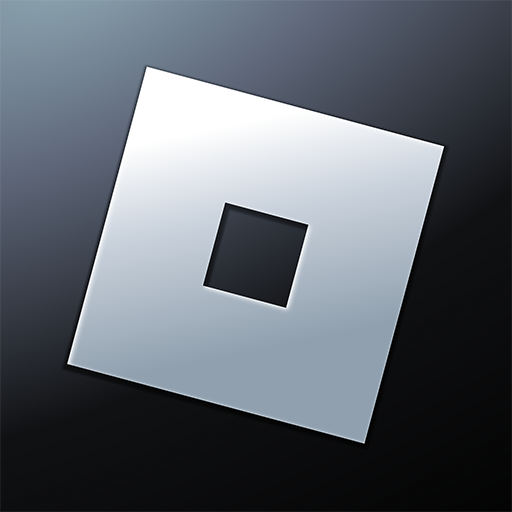
ROBLOX

Genshin Impact

Rise of Kingdoms: Lost Crusade

Subway Surfers

Sonic Dash

Temple Run 2

Sonic Jump

True Skate

Teach Your Monster to Read

Toca Life: Hospital

Grand Theft Auto: San Andreas

Candy Crush Saga

Call of Duty: Mobile

Minecraft

Pokemon Go

Garena Free Fire - New Age

Angry Birds 2

Hero Wars - Fantasy World

PUBG MOBILE 3RD ANNIVERSARY

Coin Master

Temple Run

Peppa Pig: Holiday

League of Legends: Wild Rift

PAW Patrol: Air & Sea
Copy successful, you can go to share.